Imagine you’re a designer on the brink of a major project, but Canva suddenly crashes. Or you realize it lacks a key feature you desperately need. Frustration can quickly build as you try to find a solution. In this scenario, exploring Canva alternatives is essential to keep you on top of your game.
Granted, its popularity as a go-to design tool is undeniable, but it’s not the only player in the field. You can discover platforms that might be far better suited to your specific needs by keeping your options open.
In this article, we’ll uncover the ten best Canva alternatives for creating stunning visuals, catering to everyone from graphic designers to small business owners.
Why Look for Alternatives to Canva?
Although it’s a fantastic tool, Canva does come with certain limitations. For instance, it offers a wide range of templates and design elements, but it can sometimes fall short in terms of advanced customization options. Plus, the free version has its constraints, pushing users towards subscription plans, which may not fit everyone’s budget.
Moreover, Canva may not be able to meet the needs of the following:
- Professional graphic designers might need advanced vector editing tools that Canva doesn’t provide.
- Digital marketers may seek more robust analytics integration to track campaign performance directly from the platform.
- Educators might require more interactive elements for engaging online learning materials.
- Small business owners could be looking for more brand-centric tools to maintain consistency across all marketing materials.
Criteria for Choosing the Best Canva Alternatives
Whether you’re looking for more flexibility, advanced features, or a tool that better fits your budget, there are plenty of options available that can provide what Canva might lack.
Here are the main criteria to guide your decision:
| Ease of Use | User-Friendly Interface: Look for a design tool that has an intuitive layout and easy navigation. A steep learning curve can hinder productivity. Tutorials and Support: Check if the platform offers comprehensive tutorials, customer support, and a community forum for troubleshooting and learning. |
| Range of Features | Template Variety: Ensure it offers a wide array of templates suitable for various purposes, from social media graphics to presentations. Design Elements: Access to a rich library of fonts, icons, images, and other elements can widen your creative options. |
| Customization Options | Advanced Editing Tools: Professional-grade tools for vector editing, photo manipulation, and layering are essential for detailed design work. Personalization: The flexibility to customize templates and elements to fit your brand’s identity helps maintain consistency. |
| Collaboration Tools | Real-Time Collaboration: If you work in a team, look for features that allow multiple users to work on a project simultaneously. Commenting and Feedback: Tools that allow team members to leave comments and suggestions can streamline the review process. |
| Price Points | Free vs Paid Plans: Compare the features available in free versions versus paid subscriptions to make sure you get the best value for your budget. Scalability: Consider if the pricing plans allow for scalability as your needs grow. |
| Integration With Other Software | Compatibility: Check if the tool integrates smoothly with other software you use, such as CRM systems, social media platforms, or cloud storage services. Export Options: Ensure it provides versatile export options in various file formats, resolutions, and sizes. |
Best Canva Alternatives 2024
Now, let’s look at the 10 top Canva alternatives.
1. LogoMaker
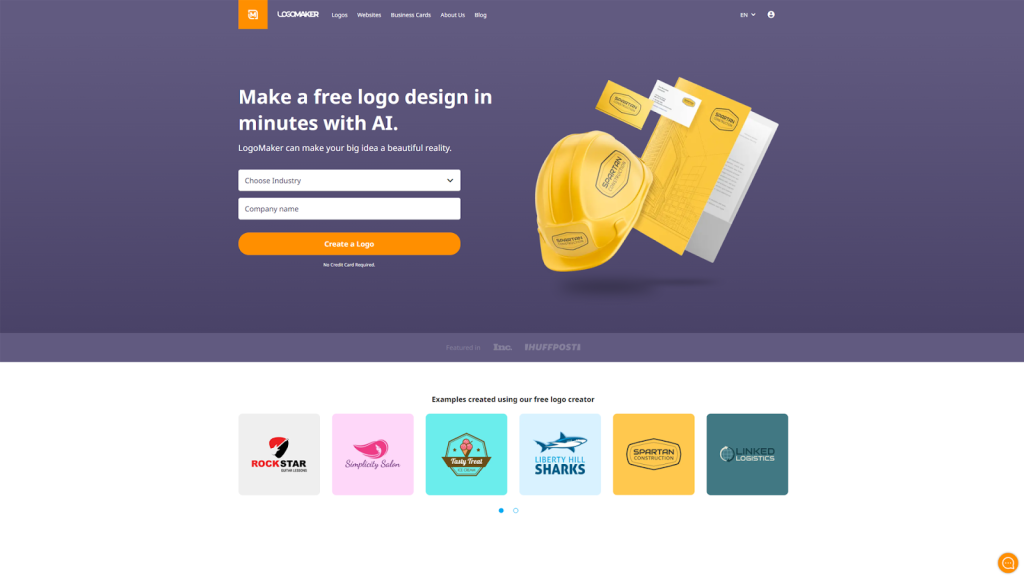
If you’re looking for a versatile tool that goes beyond creating stunning visuals, LogoMaker might just be your perfect match. Designed with simplicity in mind, you can easily navigate the platform, even if you’re not a graphic design expert.
What truly sets the tool apart is its focus on branding. The extensive template library allows you to create a cohesive brand identity with matching logos, business cards, and other marketing materials with minimal effort. Plus, if you need seasonal branding, learn how to create a logo for holiday cards to add a festive touch.
Key Features
- High-Resolution Downloads: Ensure your designs look sharp and professional across all mediums with high-resolution output.
- Customizable Designs: Tailor templates to fit your brand’s unique look and feel with a variety of customization options.
- User-Friendly Interface: Simple drag-and-drop functionality makes it easy for anyone to create professional-quality visuals.
- Flexible Pricing Plans: Start with a free trial and upgrade to paid plans that unlock additional features.
- Print Services: Option to order printed business cards directly through the platform.
- Resource Centre: Access to helpful guides and resources to assist with your design process.
Pricing
LogoMaker offers flexible pricing plans, beginning with a free trial to get you started. The paid plans are competitively priced and unlock premium features and high-resolution downloads. This scalability ensures the platform can grow with your business and meet your evolving creative needs.
With LogoMaker, discover how easy it is to generate professional, high-quality designs tailored to your unique vision. So, whether you’re just starting out or looking to refresh your marketing materials, visit LogoMaker to begin your creative journey now!
2. Visme
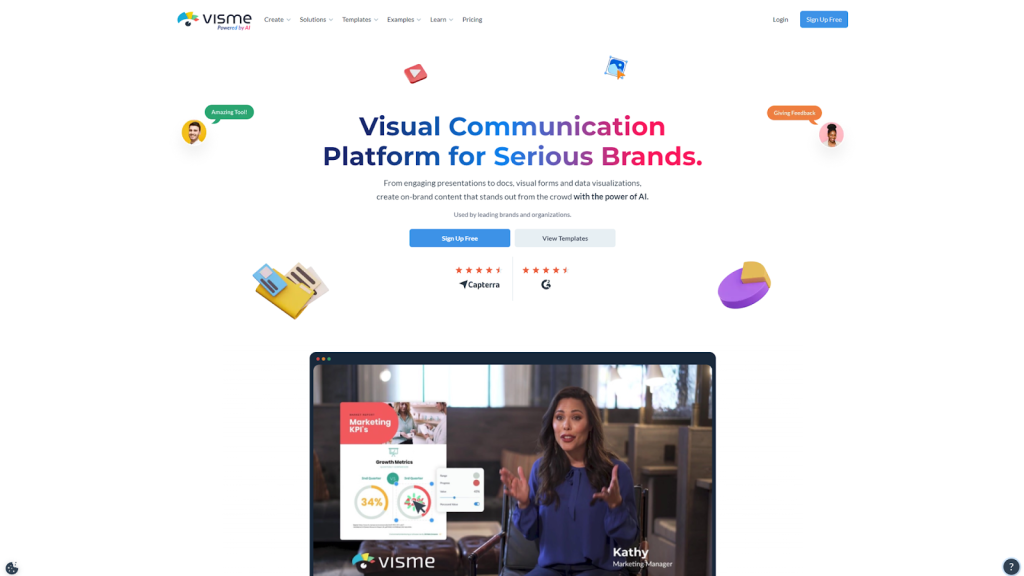
An all-in-one content creation tool, Visme is created to cater to a wide range of users, from marketers and business owners to educators and designers. Thanks to its intuitive platform, you can create a variety of visual content, including presentations, infographics, social media graphics, and more, without needing advanced skills.
Key Features
- Data Visualisation: Turn complex information into engaging charts, graphs, and interactive data widgets. This way, your audience can easily grasp your data at a glance.
- Brand Management: Maintain consistency with branded templates, color schemes, and asset management tools that allow easy customization and reuse of brand elements.
- Collaboration Tools: Collaborate with your team in real-time, providing feedback and making edits directly within the platform.
- Download and Share Options: Export your designs in various formats, including JPG, PNG, PDF, PPTX, and interactive HTML5, so your content looks great on any platform.
Pricing
- Basic Plan: Free, with 100 MB storage and access to most templates.
- Starter Plan: $29 per month, includes 250 MB storage, full access to templates and design assets, and 24/7 customer support.
- Pro Plan: $59 per month, offers 3 GB storage, full download options, analytics, and privacy controls.
- Teams Plan: Custom pricing for enterprise users, featuring advanced personalization and collaboration options.
3. Adobe Express (formerly Adobe Spark)
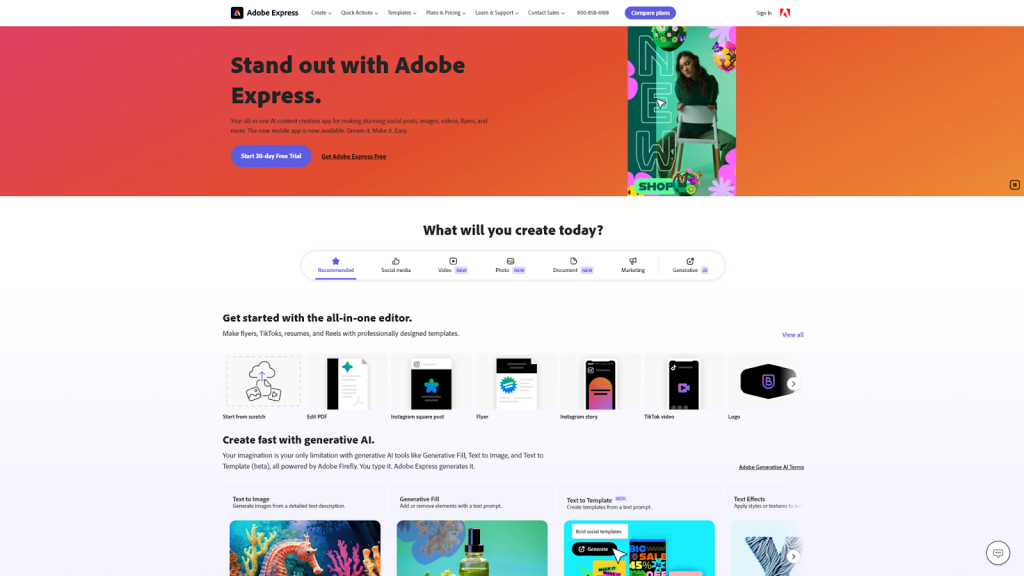
With easy integration with other Adobe products, Adobe Express is an excellent choice for those already within the ecosystem. It comes packed with thousands of unique templates and design elements, including over 20,000 licensed fonts and access to a huge library of royalty-free photos, videos, and music tracks.
Key Features
- Advanced Editing Tools: You can remove backgrounds, add animations, and create grouped graphics to make your designs more dynamic and engaging.
- Multi-platform Accessibility: Offers flexibility by being accessible on both web and mobile. Create and edit your work from anywhere, whether you’re at your desk or on the go.
- Storage Options: With the premium plan, you get 100GB of cloud storage, which is more than enough space to store all your projects and keep them organized and accessible.
Pricing
- Free Plan: Gives you access to essential features and a limited collection of Adobe Stock photos, along with 2GB of storage.
- Premium Plan: For $9.99 per month or $99.99 per year. Offers the full suite of advanced features, unlimited access to the Adobe Stock collection, enhanced collaboration tools, and 100GB of storage.
4. Design Wizard
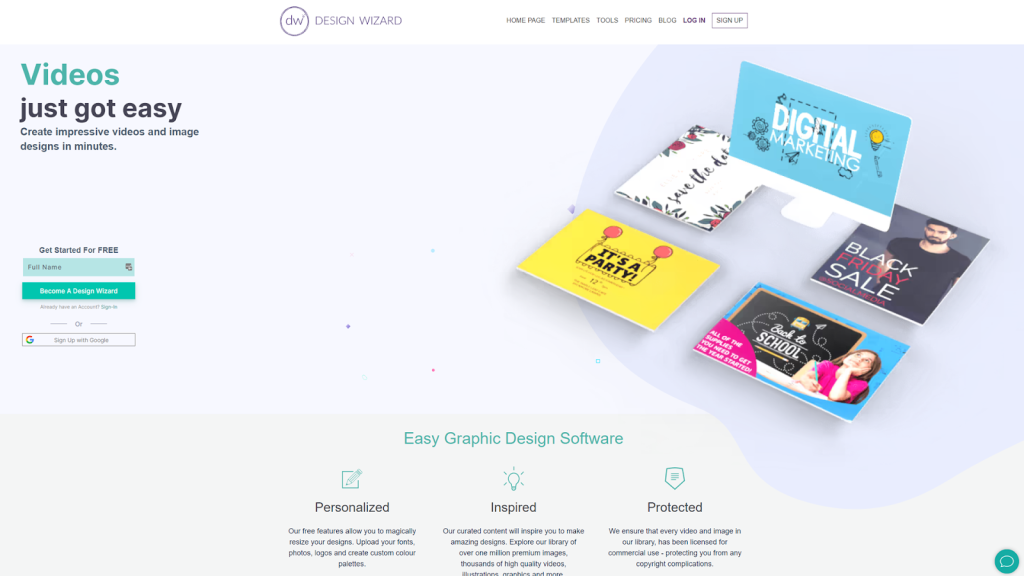
Design Wizard is particularly suitable for those who need a straightforward, powerful tool to create professional designs without the complexity of more advanced software. With over 17,000 pre-made templates, you can find the perfect starting point for your projects. These cover a wide range of categories, including business cards, social media posts, flyers, invitations, and more.
Key Features
- Customization Options: Offers a treasure trove of over 1.2 million images and an impressive selection of fonts and colors so you can tweak and tailor any template to perfectly match your brand’s unique style.
- Magic Resize: Instantly adjust your design to fit various platforms and formats with just a click. This saves you tons of time and ensures your visuals are consistent across all your media channels.
- Intuitive Editing Tools: You can easily adjust transparency, insert shapes, and rearrange layouts to get the exact look you’re aiming for with minimal effort.
Pricing
- Free Plan: Access to a selection of templates and basic design tools for simple projects.
- Pro Plan: Starts at $9.99 per month. Has advanced features, including custom color palettes, the ability to upload custom fonts, and more extensive download options.
5. Easil
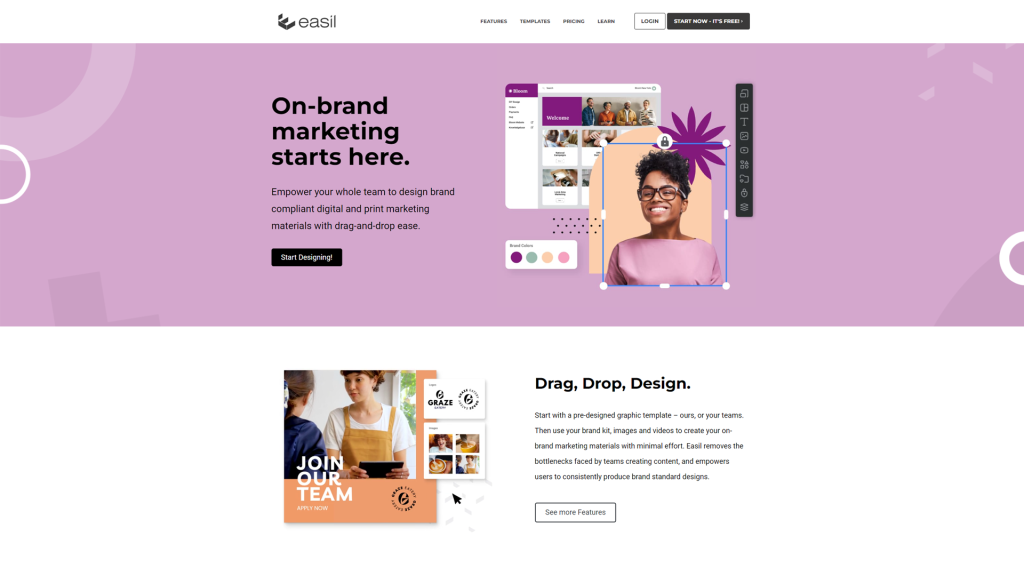
Whether you’re an individual designer or part of a creative team, Easil equips you with the tools and flexibility to create effortless content while ensuring professional results. Whatever your needs – social media posts, flyers, posters, or business documents – the vast library has you covered with visually appealing and diverse options.
Key Features
- Extensive Professional Templates: Has over 25,000 high-quality templates designed by professionals.
- Simple, Powerful Editing Tools: The drag-and-drop interface makes customizing templates a breeze. Plus, the collection of over one million free stock photos and advanced text effects gives your work a polished look, even if you’re a newbie.
- Seamless Team Collaboration: Multiple workspaces and design approval workflows make it easy to manage projects and ensure everyone is on the same page.
- Advanced Design Features: Beyond basic editing, it offers advanced options like text masking, which lets you add images to your fonts, and a background removal tool.
Pricing
- Free Plan: Access a selection of basic templates and essential design tools.
- Plus Plan: $7.50 per user/month or $6.25 per user/year. Provides access to more templates and advanced features like video uploads and background removal credits.
- Edge Plan: $59 per user/month or $49 per user/year. Offers unlimited access to premium templates and additional design credits.
- Enterprise Plan: Custom pricing tailored for large businesses, featuring dedicated account management, extensive organizational tools, and a custom-branded portal.
6. Snappa
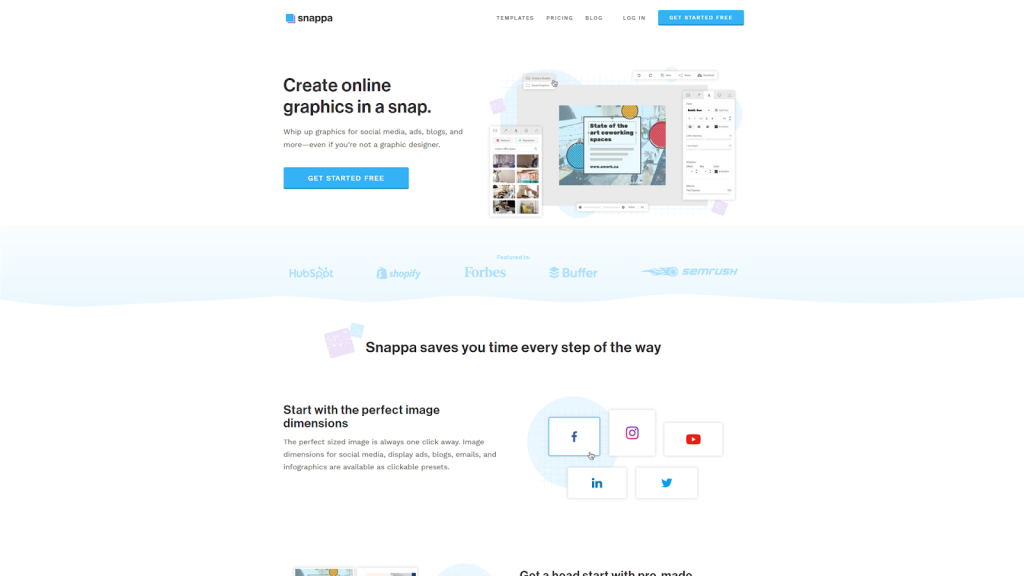
Founded in 2015, Snappa simplifies the graphic design process, making it accessible for marketers, entrepreneurs, and content creators without compromising on quality. It boasts an impressive 6,000 ready-to-use templates, catering to various needs such as social media graphics, display ads, blog headers, and more.
Key Features
- Massive Stock Photo Collection: With access to over five million high-resolution, royalty-free stock photos, you won’t need to hunt through multiple stock photo sites.
- User-Friendly Editing Tools: More than 200 fonts and 100,000 vectors and shapes let you create polished designs without needing advanced skills.
- Background Removal: The one-click background removal tool makes it incredibly simple to isolate subjects and create clean, expert-looking images in no time.
- Seamless Social Media Integration: Share your graphics directly to social media platforms like Facebook, Twitter, and LinkedIn, or connect with Buffer to pre-schedule your posts.
Pricing
- Free Plan: Includes access to thousands of templates and millions of stock photos, with the ability to create and download up to three graphics per month.
- Pro Plan: For $10 per month (or $8 per month if billed annually). Offers unlimited downloads, premium templates, background removal, and access to advanced editing features.
- Team Plan: For $20 per user/month (or $16 per user/month billed annually). Includes all Pro features plus additional collaboration tools such as shared folders and user permissions.
7. PicMonkey
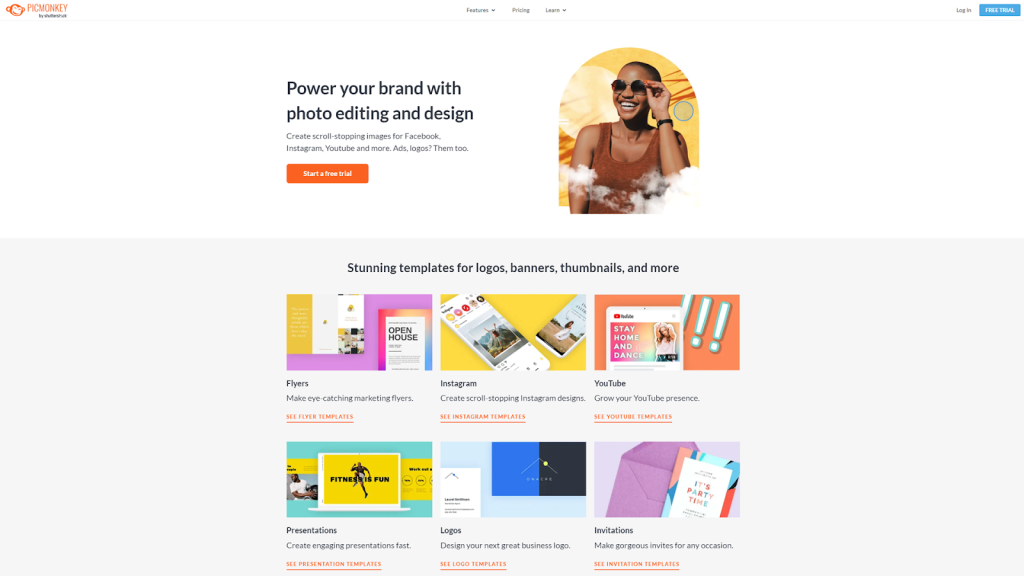
Perfect for social media managers, small business owners, and anyone looking to create stunning visuals without a steep learning curve. PicMonkey is packed with easy-to-use tools for touching up photos, layering elements, and adding fun textures and overlays.
- Cloud Storage: Save all your projects in the cloud, so you can pick up where you left off from any device, whether you’re at home or on the go.
- Smart Resize Feature: The smart resize tool allows you to quickly adjust your creations for social media posts, banners, and print materials without starting over.
- Mobile Integration: It lets you start a project on your desktop and finish it on your mobile device, providing flexibility and convenience for on-the-go editing.
Pricing
- Basic Plan: $7.99 per month or $72 annually. Includes one GB of cloud storage, access to all fonts and templates, and basic photo editing tools.
- Pro Plan: $12.99 per month or $120 annually. Adds unlimited storage, advanced editing tools like background removal, and access to premium stock photos.
- Business Plan: $23 per month or $228 annually. Offers additional collaboration features, multiple brand kits, and team management tools.
8. Stencil
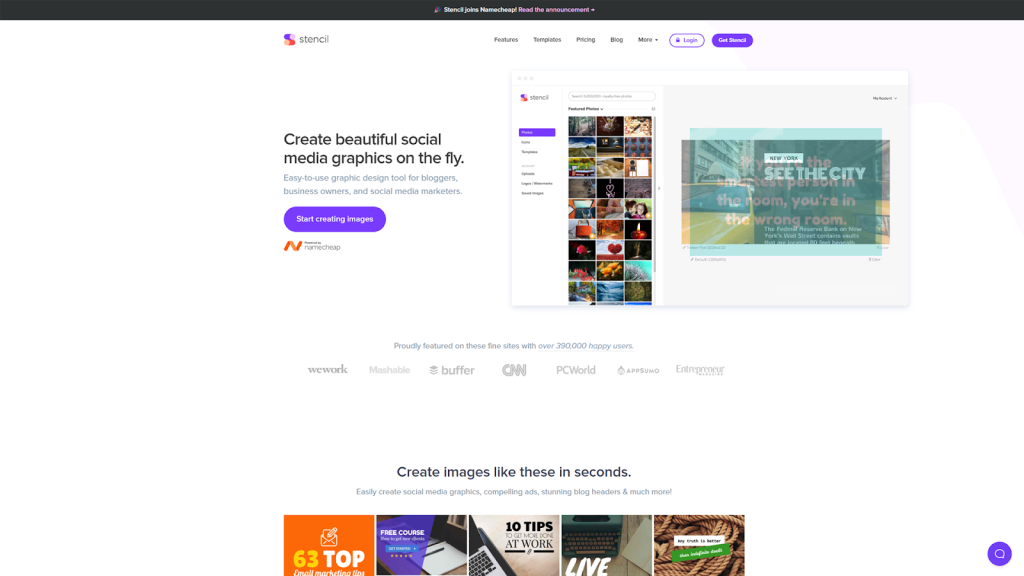
Unlike many other tools, Stencil prioritizes speed and efficiency, making it an excellent choice for those with tight schedules. Choose from more than 650 pre-designed templates or over five million high-resolution, royalty-free photos and one million icons and graphics to create stunning visuals effortlessly.
Key Features
- Custom Font Uploads: Match your brand’s style by uploading your own fonts or selecting from over 2,000 Google Fonts.
- Instant Resizing: Quickly resize your work for various social media platforms with 38 preset sizes so your graphics always look perfect.
- Chrome Extension: Create and edit designs directly from your browser with Stencil’s handy Chrome extension.
Pricing
- Free Plan: Create up to 10 images per month with access to basic features.
- Pro Plan: $9 per month, includes unlimited images, access to premium templates, and all features.
- Unlimited Plan: $12 per month, offering unlimited access to all features and priority support.
9. Vistacreate (formerly Crello)
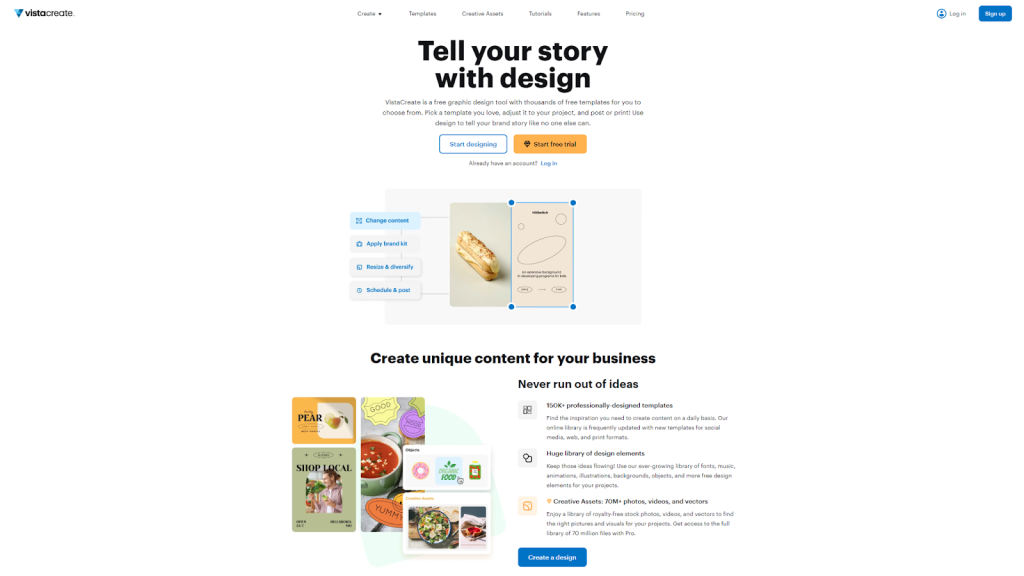
Tailored for both beginners and experienced designers, Vistacreate lets you bring your ideas to life with animated elements that make your visuals pop and capture attention. Tap into millions of high-quality photos, videos, and vectors, and quickly adjust them to any size.
Key Features
- Massive Template Library: With over 50,000 templates, you’ll always find the right fit for social media, presentations, ads, and more.
- Multi-Device Accessibility: Design on the go with a platform that works seamlessly across all devices.
- Brand Kits: Save and manage brand colors, fonts, and logos to maintain consistency across all visuals.
- Team Collaboration: Share designs with your team and get feedback in real-time.
Pricing
- Free Plan: Enjoy a selection of templates and basic tools without any cost.
- Pro Plan: For $13 per month, unlock unlimited downloads, premium templates, and advanced features.
10. Pixlr
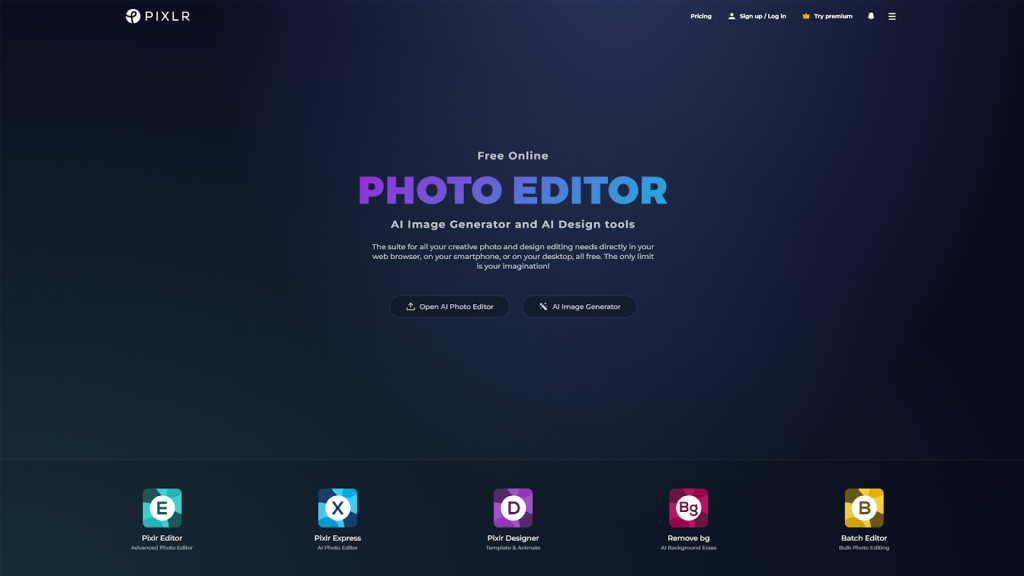
This powerful cloud-based tool comes with a convenient dual editor feature: PixlrX for quick and easy edits and Pixlr E for advanced editing with professional-grade tools. Choose from a variety of filters, overlays, and effects to accommodate all your editing needs and save time by applying edits to multiple photos at once.
Key Features
- AI-Powered Tools: Speed up your workflow with AI features like background removal and automated retouching.
- Layer Editing: Create complex compositions with support for layers, similar to professional software.
- Browser-Based: No need for downloads or installations; works directly in your web browser.
- History Tool: Experiment freely with easy undo and redo options to perfect your edits.
Pricing
- Plus Plan: $1.99 per month, includes ad-free experience, unlimited saves, and 80 monthly AI credits.
- Premium Plan: $7.99 per month or $4.90 per month billed annually, includes all premium features and 1,000 monthly AI credits.
- Team Plan: $12.99 per user/month or $9.91 per user/month billed annually, includes all premium features, 1,000 monthly AI credits per seat, and collaboration tools.
Conclusion
By now, you’ve learned about some of the best Canva alternatives available. But your journey doesn’t end here. Why not try these tools and find which one best aligns with your specific requirements? Explore their free trials or basic plans to get a hands-on feel and discover how they can elevate your design projects.



